Living Without Microsoft Office
2023-03-10
I've used Microsoft Office as long as I can remember. It has sort of always been there, for doing email and writing stuff. And it's been pretty good - this post isn't intended as hard-hitting criticism. But I've been beginning to wonder if I needed a change, so this week I stopped using it. It was as an experiment to see if I actually needed it or not.
So far, it turns out I don't need it. And while Office has many strengths, it also has a kind of implicit weight. The tools we use shape our experience, and this week has felt a little lighter.
What have I used instead? Well, for writing, I'm very happy with IAWriter, and for presenting, I'm very happy with IAPresenter. So far, nobody has sent me a complicated Word document or spreadsheet or Powerpoint, so I haven't faced the obstacle of reading or collaborating with others and not being able to see their stuff. When that happens, I'll probably fall back to Pages, Numbers and Keynote on the Mac, or failing that, back to Office (I've still got it installed for now, just hidden).
ASIDE: I just love that in IAWriter I can copy a web link, select some text and hit Cmd-K and it creates a nice link for me. The simple things make me happy.
I thought email would be more of a challenge. I've moved from Outlook to a combination of Apple Mail and Calendar. There's been a few wobbles: Apple Mail in particular is quite temperamental and has crashed a couple of times. (The idea that Apple stuff is always smoothly functional is at best only partly true, as anyone who has tried to interact with Siri will have experienced.). But as of now, I'm really happy with the switch. Mail is simple but does the main things I need rather well. Calendar is also simpler and clearer than the Outlook alternative.
One thing I'm particularly pleased with is the process of working through emails on Mail. With Outlook, I was using the Focused Inbox functionality, which meant in practice that there were a bunch of emails each day that I was just ignoring. Mail doesn't have the same functionality - everything goes into your inbox unless you have decided otherwise. This lack of functionality forced me to be more intentional about what I was letting myself receive.
This meant unsubscribing from a bunch of newsletters that were non-essential. It's an interesting task and often involved thinking: that newsletter can be interesting sometimes but do I really have the time to check it each time in case it suddenly gets interesting? I have been impressed with my own ruthlessness.
Mail is also really helpful with keeping your inbox clear. My process is to read mails and then move them to a folder to indicate they are dealt with. Mail has some very nice quiet intelligence that suggests the folder you might want to move that message to. It works much more smoothly than heavy-weight old Outlook.
No hard feelings, Office. You've been alright. I'm sure I'll see you again sometime.
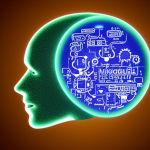
The Intentional Technology Newsletter...
... will help you use technology with focus and enjoyment.
