I have been trialling IAPresenter and now I am completely sold
2023-02-27
IA Presenter is a new product, currently in beta, by the company who created IA Writer. It helps you to create Powerpoint-like slides, sort of how IA Writer helps you to create Word-like documents, but it encourages you to be intentional about the content you create. I've been trialling it for a few weeks, and have been impressed but also have had a few questions. Now I've got my head round it properly I think I'm completely sold. Here's why.
In his book The agile comms handbook Giles Turnbull differentiates between two different types of slides:
- TYPE 1: to present information to a group of people, either face-to-face or in a video call
- TYPE 2: as structured documents, a way of writing text, images and diagrams and sending them to someone else, usually by email, for them to read.
Giles emphasises the importance of keeping those different types of presentation separate: i.e. not creating a TYPE 2 presentation with lots of detailed information and endless bullet points and using it in a TYPE 1 situation and thereby boring a live audience to death. Giles is very good at all this comms business, and his blog post on IA Presenter is what led me to trial it in the first place. It feels like the IA Presenter team may have been reading his blog posts too, because there is such a good fit with his approach.
How does IA Presenter help with doing the right type of presentation?
- It is really designed with this clarity about slide types in mind. You can start writing your thoughts down or copy stuff in from somewhere else but only content that has been identified as a header gets added to a slide. There is an intentionality to the process.
- Once you have completed your presentation, you can show the slides to a live audience, just as you would with Powerpoint. But you can also export the slides as a PDF, which includes all the slide content and your additional thoughts/notes in a format that is easy-to-read and therefore suits a TYPE 2 audience.
Some practical concerns assuaged
One concern I've had about IA Presenter is the lack of export to Powerpoint, at least in the beta version: you can currently export to Markdown, PDF or Html. I was much less bothered about not being able to edit IA Presenter slides in Powerpoint (not sure why I'd want to do that) and a bit more bothered about those times where you take your laptop to do a presentation and at the last minute you discover you can't use your laptop and then you need to get it working on someone else's laptop and its all a bit stressful. Chances that other laptop has IA Presenter on it are going to be minimal, but the way out in that case is the export to HTML feature.
The HTML Export looks terrific - and allows you to store your presentation beforehand just in case and be able to run it in a browser on absolutely anyone's laptop.
And the HTML export creates responsive slides that can be easily embedded into a website, which is a great way of sharing slides after a presentation.
Plus I've just figured out how to browse for images rather than dragging them into presentations. (For anyone else who is wondering: click on the Visuals tab in the right hand panel, and then click into the 'Drop Image or Video Here' box at the top).
The design templates that come with IA Presenter are more selective than you get with Powerpoint or Keynote but they are very nice indeed, and work well across a variety of device sizes. While this may feel more restrictive, it fits the ethos of taking a content-first approach. And has anyone ever really gone away from a presentation thinking: wow, that Powerpoint theme has changed everything for me.
If you'd like to try IA Presenter yourself, I've got some invitations to the beta (think they will still work), just contact me via my Mastodon account or via the Contact form.
You can also find out more about IA Presenter on the company's website.
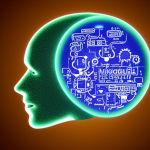
The Intentional Technology Newsletter...
... will help you use technology with focus and enjoyment.
