My 'all-over-the-place' approach to task management
2023-03-28
A bit like my approach to capturing ideas and notes, my approach to task management is a bit all over the place. I don't have a single system.
My intention here isn't to convince you that my approach is the right one or is right for you - it probably won't be because the context you are working in will inevitably be different to mine. It is more to explain a way of thinking about systems and process that tries to balance formality and informality, structure and freedom, with the hope it will help others to find that balance in their own specific contexts.
I keep track of simple things to do with Apple's Reminders. It is quite basic but I don't really need anything complicated. I can add specific dates/times or I can just leave them open, and I can tag tasks (to link them to particular projects). It works well for non-work stuff (shopping and packing lists) and for simple self-contained work tasks.
For software development tasks, which are usually project-based, I use GitHub issues. It works well for collaborative tasks and integrates well into the usual flow of development (for example, being able to link a task to a branch or pull request, and see issues within Visual Code) . I can also see all the issues across projects in one place if I need to.
I have a client who uses Trello, so my work for them is organised via a Trello board.
If I have an email that has a task associated with it and I know I'll be doing that task soon (usually that day) I'll just leave in the inbox until it is completed. If I know I won't get to it, I'll create it formally as a task (either on Reminders or in GitHub).
I also have a daily and weekly routine where I write (roughly) three things I want to do that day or week in my journal in Roam. I do this while checking my emails, calendar and any tasks in Reminders. I see this 'three things' list as distinct from a task list - it is a way of focusing activity for a block of time. Using Roam in this way also helps to to structure my daily journal: at the end of each day I can quickly reflect on how the 'three things' went in practice.
Sometimes, there is some duplication between tasks and the things to do in Roam - that feels ok in practice, I just add them in both in both places. And if I don't get something done within a day, I'll probably move it to be a formal task within Reminders.
To be able to work with multiple sources of truth for tasks, I have to segment my time a little. So I'll block out some time for my client who uses Trello, and then the tasks in Trello becomes the way to structure that time. I don't need to check Trello continuously.
I don't think of any of these different systems as fixed. At the moment I use Reminders, but I might switch. As with many Apple things, Reminder is super-convenient to start using but not so easy to leave - there's no easy way to export tasks back out. But I don't really need to retain the little bits and bobs of tasks that I record there.
I may well switch from using Roam, and the situation here is different - my journal is definitely something I will want to retain. But I know that I can easily export or migrate my journal to another system, so I don't need to worry too much about that.
With GitHub, I will probably want to retain the tasks for a while after a project is complete. But I would trust GitHub (given its scale of use and ownership) as an organisation to hang around for a sufficient amount of time for that not to be an issue.
A tool which I've had a quick play with is Amplenote, which combines quick capture of ideas, journalling, task management and calendering. I really like the concept that Amplenote is based on, the Idea Execution Funnel, which is designed to encourage you to move systematically from ideas to actions. But I'm not sure Amplenote is quite flexible enough for my needs (it is very much a single system solution) and I'm not sure it is the best solution for any of the different functions it tries to cover. And I think I can take that intention of moving ideas to actions and apply that with the systems I do use instead. But Amplenote is definitely worth investigating if you love everything in one place.
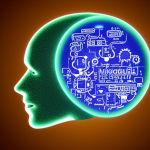
The Intentional Technology Newsletter...
... will help you use technology with focus and enjoyment.
